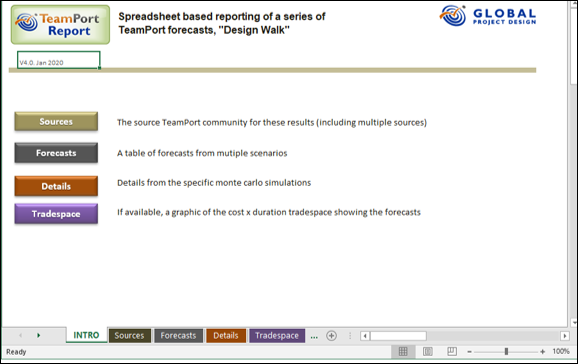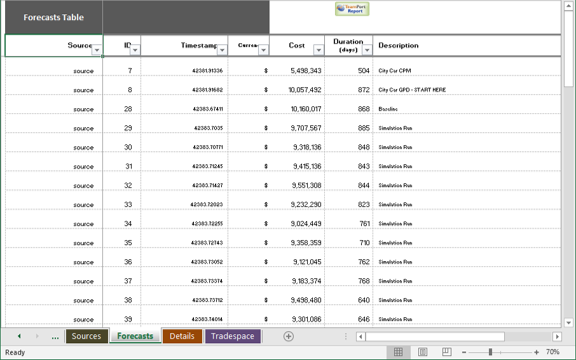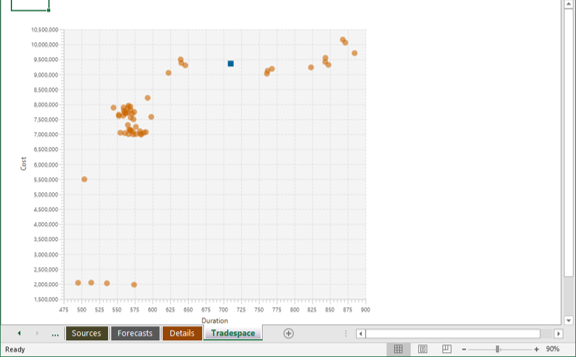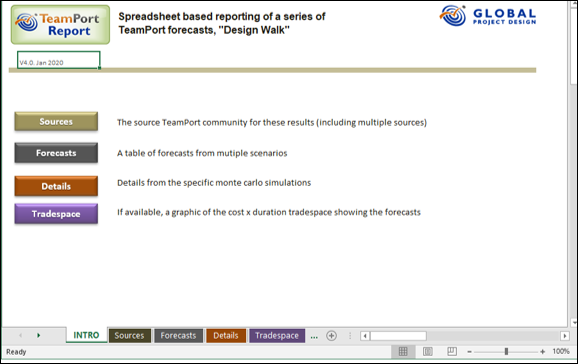
The Tradespace Report button in the middle above the DesignWalk table generates an MS Excel workbook with multiple worksheets organizing the data used to populate the graph and table in DesigWalk. When selected a save-file dialog displays so that you can put the new file where desired on you system.
The Tradespace Report is generated from the Design Walk window, Tradespace Report button, please see the help topic on Design Walk for further details.
The data in the worksheets can be used for deeper analysis and graphing as desired.
The Forecasts worksheet gives the simulation results for the set of simulations run at any one time as a single cost and duration. The Details worksheet gives the results of each simulation run that contributed to the results set of a simulation.
The Tradespace Report is a Microsoft Excel workbook with five worksheets:
The simulation results set selected in the Design Walk window will display in the image in the Tradespace worksheet.